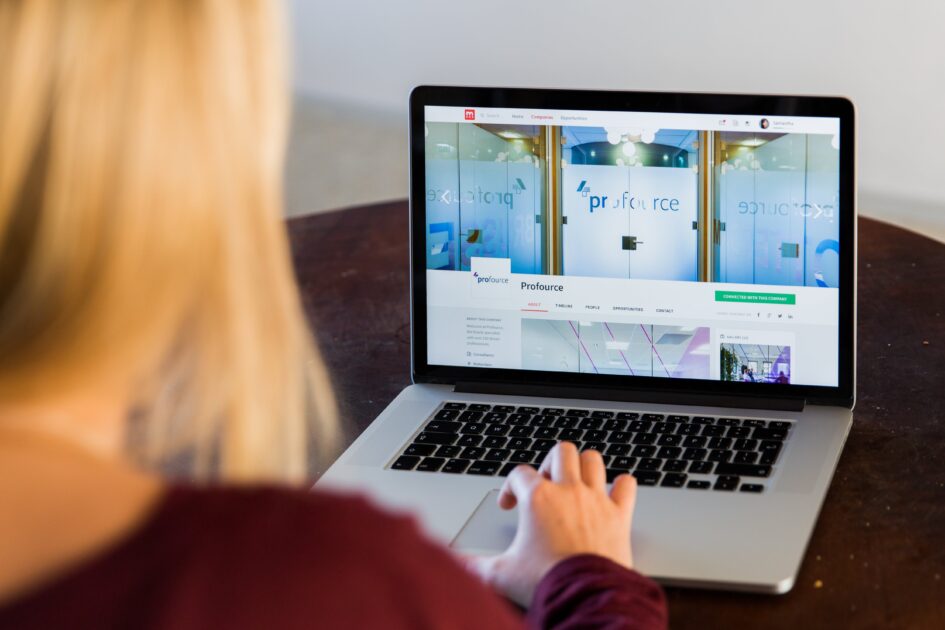Intuitive and user-friendly website navigation is crucial for enhancing user experience, which helps garner and retain an audience. A well-structured website design encourages visitors to explore your content and allows them to find what they are looking for with ease. In this blog post, we will discuss various components of effective website navigation that will enhance the browsing experience for your site’s visitors.
Clear and Descriptive Labels
The first element of effective website navigation is providing clear and descriptive labels for your menu items. This will enable users to quickly identify the content they are interested in at a glance. Using relevant keywords and avoiding jargon will ensure that your visitors find their desired subject matter easily.
Consistency
Keep your site navigation consistent across all your site’s pages. This includes the positioning, styling, and terminology used for menu items. Consistency allows users to develop familiarity with your site’s structure, speeding up navigation and minimizing confusion.
Engaging a Professional Service
To get the most out of your website navigation, it can be beneficial to work with a digital marketing agency. Such a team will have the expertise to guide you in optimizing your site’s navigation, ensuring that it excels in both form and function. With the help of a professional agency, you can enhance the user experience and keep your visitors engaged.
Shallow Depth
A shallow website structure prevents users from getting lost in multiple layers of sub-navigations. Websites with too many nested menus make it difficult for users to find their way back to the main page. Instead, aim for a limited number of menu items with clearly defined subcategories.
Search Functionality
Incorporating a search bar into your site’s design enables users to quickly locate specific content without having to rely solely on the navigation menu. This is particularly useful for larger websites with an extensive amount of content.
Responsive Design
With the increasing use of mobile devices, it is essential to ensure that your website navigation adapts to various screen sizes and orientations. Responsive design enables your navigation menu to adjust according to the device being used, providing an optimal user experience across different platforms.
Prominent Call-to-Action Buttons
Providing your visitors with prompts, such as ‘Sign Up,’ ‘Learn More,’ or ‘Contact Us,’ can help guide them toward specific actions you want them to take. Strategically placing these call-to-action buttons within your site navigation ensures that they are easily accessible and noticeable.
Footer Navigation
Replicating your main navigation menu in the footer of your website is another way to facilitate easy access to important pages. This is particularly useful for long-scrolling pages, as it eliminates the need for users to scroll all the way back to the top to navigate to different sections.
Breadcrumbs
Breadcrumbs are a secondary navigation tool that displays the user’s current location within your site’s structure. This helps users keep track of their browsing history, making it easier to backtrack or change the course of their journey on your site.
Use of Contextual Navigation
Contextual navigation provides users with relevant links to related content based on the page they are currently viewing. This encourages visitors to explore more of your site’s content and keeps them engaged. By interlinking relevant content, you make it easier for users to find more information, enriching their overall experience on your site.
User Testing
One way to ascertain the effectiveness of your website navigation is through user testing. By observing how real users interact with your site, you can identify potential pain points and areas for improvement. Regular user testing will help you fine-tune your site navigation, ensuring it remains user-friendly and up-to-date with your target audience’s needs.
Visual Hierarchy
An effective visual hierarchy allows users to intuitively determine the importance of elements on your site. By employing size, contrast, and color for your navigation elements, you can guide users’ eyes toward the most important content or actions you want them to take.
Analyze and Optimize
Continuously monitoring your website navigation performance is crucial to ensuring its effectiveness. Use web analytics tools to track user behavior, page views, and engagement metrics. Analyzing this data allows you to identify trends and areas of improvement, and make informed decisions about content prioritization and site navigation hierarchy. Regularly optimizing your site navigation based on these insights will ensure a consistently high-quality user experience.
Accessibility
Lastly, it is essential to ensure that your website navigation is accessible to all users, regardless of their physical abilities or the devices they are using. This includes providing alternative text for images, keyboard-only navigation options, and implementing other accessibility best practices.
Incorporating these elements into your website’s navigation design will significantly enhance your user experience and help maintain a loyal audience. Remember that the key to effective website navigation lies in making the process as intuitive as possible for your visitors, allowing them to get the most out of your site and its content.